From your mobile device:
1. Tap and hold down the image for a few seconds.
2. Choose “save” to save it on your device.
3. Go to your gallery and find the saved image.
From your computer:
1. Right-click on the image.
2. Choose “open image in new window”.
3. Right-click on the image.
4. Select “save image to downloads”.
5. Go to your downloads folder and find the saved image.
BELPER
ILKESTON








ILKESTON HUB
MANSFIELD








NOTTINGHAM